Cleveland, OH
14:51 UTC
Mobile App Design | Prototyping
Designing a mobile app to help freelance musicians stay organized, focused & making music
Project Background
The idea for this app came to me because of my background as a classical (and often-gigging) violinist. As a freelance musician, we are expected to wear many hats: versatile performer, people manager, business manager, great communicator, etc.
Because of this, many musicians feel overwhelmed and end up dropping balls and therefore, their freelance business suffers. I've often wondered if there might be a tool that could serve the unique needs of freelance musicians — letting them easily take care of the "business" side of things so that they can get to doing what they love…playing music.
Roles
I assumed the following roles designing this website:
User Experience (UX) Designer
Interaction (IxD) Designer
User Interface (UI) Designer
Visual Designer
Deliverables
UX/UI Design:
Competitive Analysis
User Interviews
User Archetypes
Task Flows
Low-fidelity Wireframes
High-fidelity mockups & prototypes
Branding & reusable components
High-fidelity interactive prototypes for key tasks designed in Framer
Interaction Design
Project Specifications
Tools:
Figma
Framer
Overflow
Octopus
Photoshop
Illustrator
Invision
Duration: 8 weeks
01
Helps freelance musicians manage their gigs with all the details in one place.
02
Make taking care of contracts, repertoire lists, and other client communications easy & seamless.
03
Reduce stress when it comes to commuting by alerting them to traffic and weather alerts.
01
While there are a plethora of project management apps out there, musicians fall into a niche market with unique needs.
02
None of the existing apps out there seem to fit what a freelance musician is looking for. Most of them are overkill for what a freelancer needs, but yet they still lack crucial features.
03
I wanted to make a tool that would enhance and simplify a freelancer's work life...not just add one more step to their workflow.
I needed to find a way to integrate the technology and apps they are already using like Forscore, without feeling like I was reinventing the wheel unnecessarily.
Gaining Understanding Through Research
Competitive Analysis
I began my research by investigating other productivity and project management apps such as Asana, Monday.com and Todoist. While I found this helpful in identifying UI patterns, these apps don't address the unique needs of freelance musicians.

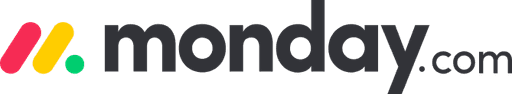


However, I found an app for freelance photographers and thought that it might work very well if adapted for musicians.
User Interviews
I spoke to many freelance musicians and learned a lot about their workflows and the technology that they do take advantage of.
Overwhelmingly, the most important app to 90% of the musicians I talked to was ForScore, an app for storing and reading music. Most freelancers also take frequent advantage of Google Docs and Waze.
I needed to find a way to integrate the technology and apps they are already using like Forscore, without feeling like I was reinventing the wheel unnecessarily.
Valuable Insights
Based on my interviews, my user archetypes emerged
Creating user archetypes greatly helped me decide on key features and task flows. I decided to primarily focus on two archetypes because they represented heavy emphasis on two key functions of the app: managing the business side of receiving gig requests & adding new gigs manually.
User Archetypes
Jake, 41
Freelance Bass Player, does all sorts of orchestra playing jobs, drives all over Dallas performing with different groups. Being a self-employed musician, Jake needs to be organized and savvy. He drives everywhere in a huge metropolitan area so he is always using Waze and needing to stay updated on traffic and weather alerts so he can arrive on time and safely. He also needs to keep track of expenses on the gig, mileage, and earnings.
Jake exclusively uses his iPad for storing, organizing, and reading his music. In particular, he uses an app called ForScore for all of these activities. Jake loves technology and exploring new apps that might make his performing life easier.
Lately, he's been wishing he had an app that could help him keep everything straight. He wants to easily track details and to be able to connect the apps he uses the most.
Favorite Apps: Waze, ForScore, Gmail
Needs this app most for:
Tracking (mileage, income, expenses on gig)
Automating alerts for traffic and directions (by connecting to Waze)
Storing his music files (PDFs)
Reading music at the gig
Sarah, 50
Sarah is busy almost every weekend as a violinist playing wedding gigs with her string quartet. She receives lots of contacts through her website and referrals from other brides. She has large binders full of music that she brings to each gig for the other musicians to read off of. Being the "go-to" contact person, she has to arrange all of the details with the bride-to-be and needs to communicate the quartets needs to the bride, but also then communicate all of the event details to her fellow quartet members. She uses Google Docs as kind of a "dumping ground" for documents like contracts but often has trouble finding them when she needs them.
She finds that she has many different methods of communication both with the bride and with her quartet members. From email to phone to texting, it's sometimes hard to know where the details are. She also wishes she had a checklist somewhere she could refer to in order to make sure she's remembering to get all of the details of the gig from the bride.
She'd love to not have to lug her big binders around to the gigs. And it would be nice to have a way to easily keep track of the music that she often has to purchase at the request of the bride.
Favorite Apps: Texting, Google Docs
Needs this app most for:
Organization of all of the gig details
Communicating easily between bride & other musicians
Keeping contracts and other documents as templates
Exploring Key Features in Order to Heighten User Empathy
Once my user archetypes were solidified, I was able to identify key features and task flows. I explored different ways of making these flows as frictionless as possible.
The user flows, informed by interviews and analysis of the Unscripted app, organizationally start to depict the key streams that my high-fidelity prototype would focus on: Onboarding, Receiving a new gig request, and entering a new gig.
Beginning to Visualize the Interactive User Experience
Sketching
Rapid sketching allowed me to start exploring the interactive components that I would include in my prototype.
I wanted to make sure I utilized the functionalities afforded by using a mobile device including gestures and location/weather/traffic alerts.

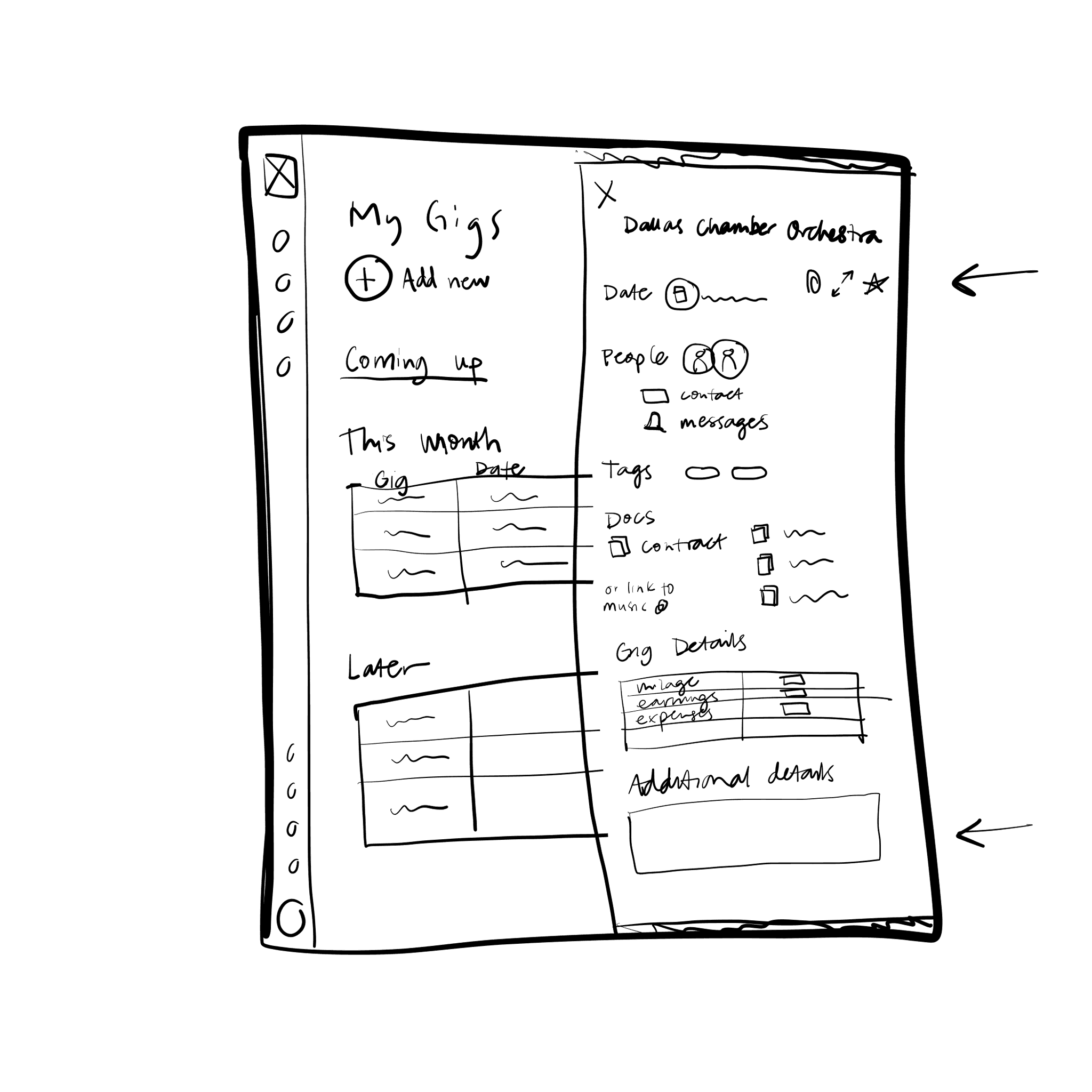
In early designs, I thought I might involve an iPad piece to the workflow. I decided not to overcomplicate for my MVP.
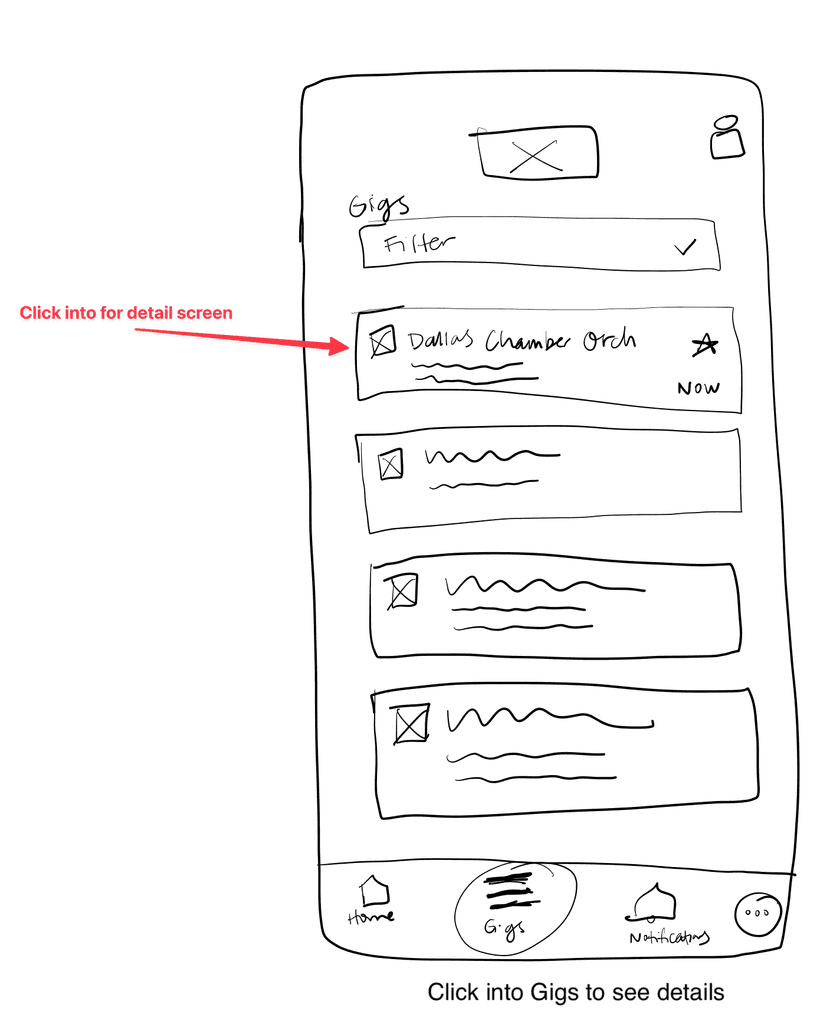
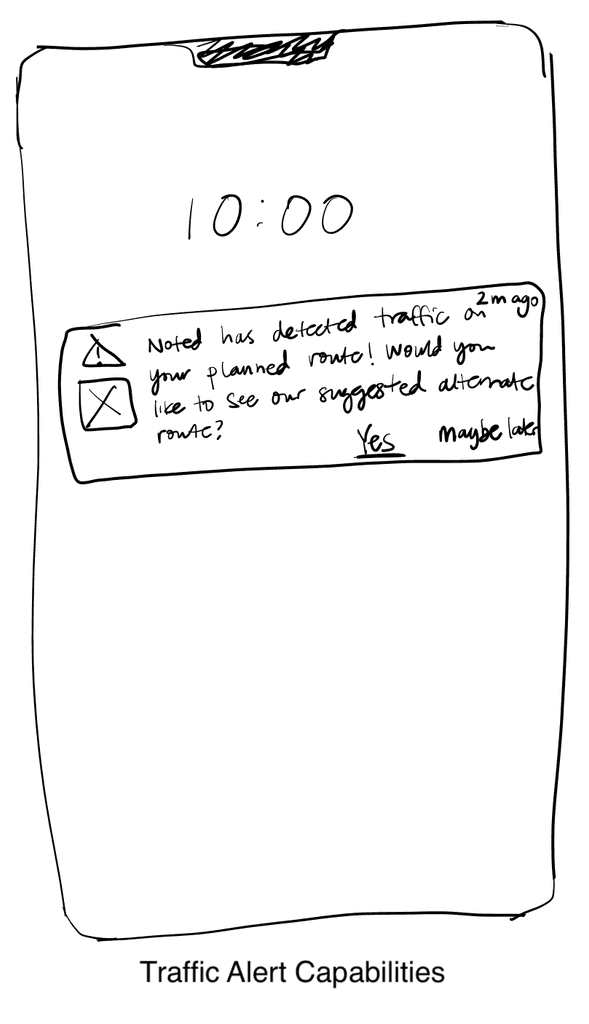
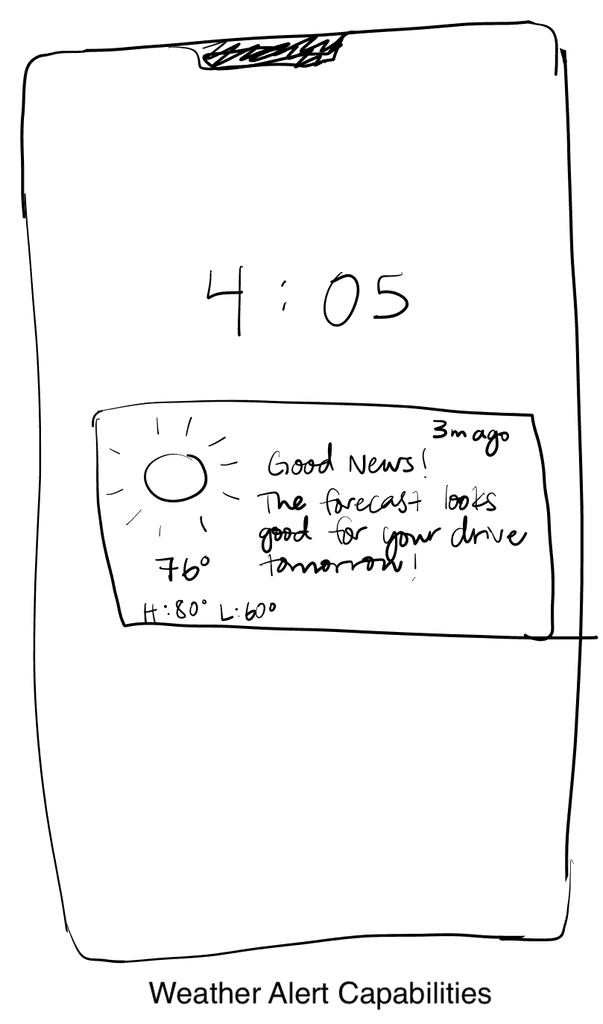
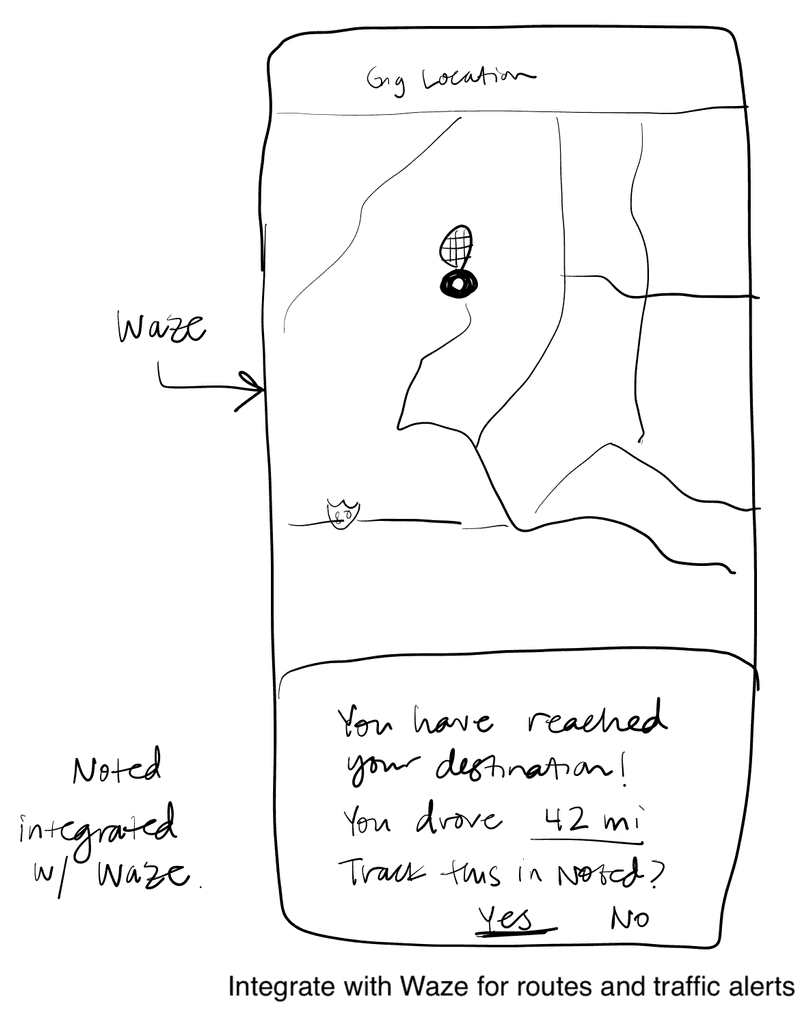
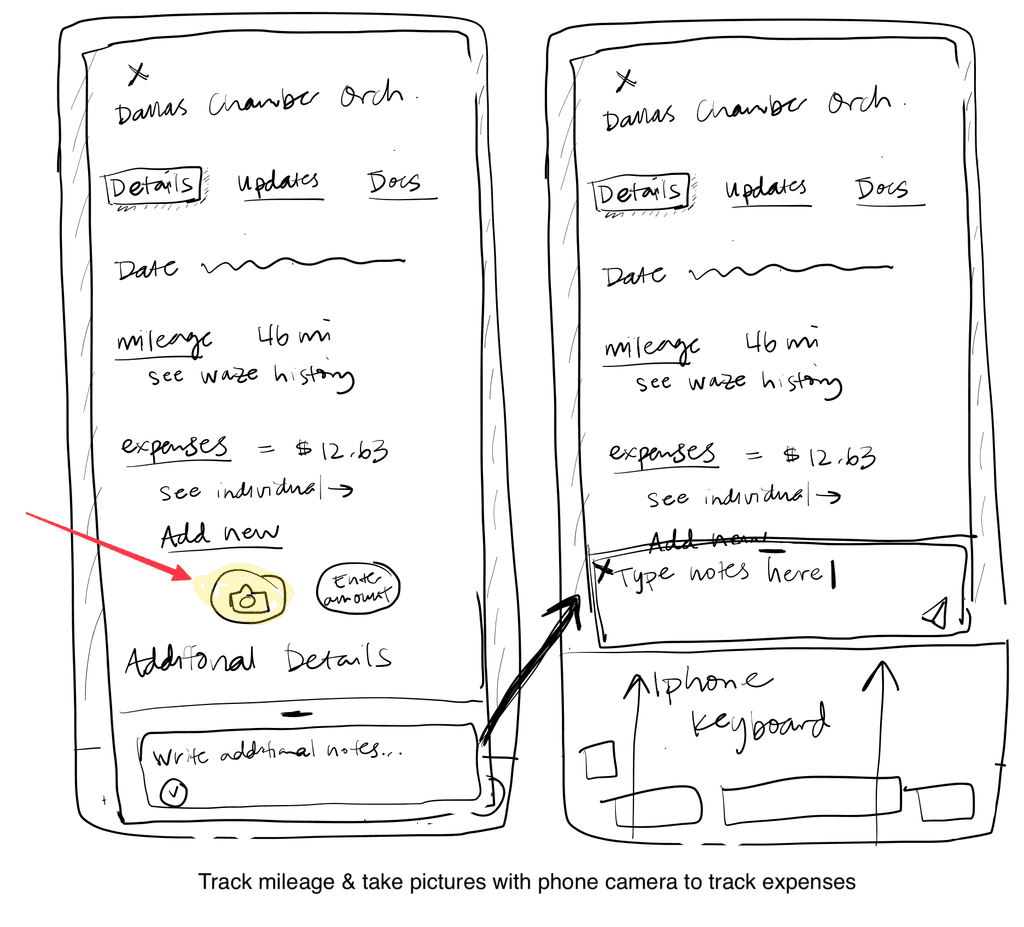
Low-fidelity Wireframes
Sketching out low-fidelity prototypes and flows in Invision allowed me to quickly spot potential issues that would interrupt a user flow.
Doing this ultimately saved me time before moving into my design and high-fidelity prototyping which I did in Framer.
Design
Demonstrating some user flows
Main user flows of Noted
Onboarding
Viewing and Editing the Booking Form
Receiving a Request
Booking the Gig and Viewing the Details
Sending out the contract
Sending out the repertoire list
Adding a New Gig
Next steps
Feedback | Iteration | Improvements
01
I continue to test this app with musicians to see what can be improved.
02
I would love to develop this app further by adding more functionality to the business side of things. I would add a feature where the user can take pictures and save receipts for tax-deductible expenses.
03
As a performing (and often gigging) musician, this project has been very fun for me. I know that there is a need in the market for this kind of app, and I plan to continue my work on it.
Other Work
Back to top












