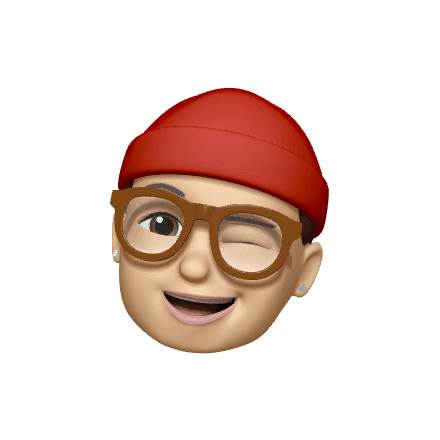Cleveland, OH
14:51 UTC
Product Design
Creating a safer Discord experience for kids (& a happier one for their parents)
Discord Family Linking
Introducing a new parental controls feature to Discord. Providing a safe way for teens to use the popular social platform while promoting open communication with their parents.
Roles
This is a concept project where I assumed the following roles:
User Experience (UX) Designer
Interaction (IxD) Designer
User Interface (UI) Designer
Deliverables
UX/UI Design:
Competitive Analysis
User Interviews
User Journey Mapping
Affinity Map
Sketches & Low-fidelity Wireframes
Site Map & Wireframes
High-fidelity Prototypes
High-fidelity interactive prototypes for key tasks designed in Framer
Interaction Design
Project Specifications
Tools:
Figma
Framer
Overflow
Octopus
Photoshop
Illustrator
Invision
Duration: 8 weeks
Background
01
Studies show that internet use is on the rise amongst kids and that more and more, the way they hang out with friends is through online social platforms like Discord.
02
80% of parents surveyed do not allow their children to use Discord because of Discord's lack of parental control features.
03
The internet is a main social channel for kids, so parents realize they need to teach safe-use strategies to their kids…not forbid it.
Potential Solutions
How might we create a Discord experience which feels fun for kids and safe for their parents
In this project, I explore two options and ultimately conclude that my second idea is simpler and more effective.
01
My first idea was a two-pronged approach: a parent pin setting in combination with a separate mobile app for the parent to download.
02
My second idea came out of my desire to simplify the process for the parent: Discord Family Linking.
I began with Research
User Surveys & Interviews
I knew that in order to most effectively design a solution, I would need to go straight to the source: the parents whose kids desperately want to use Discord.
Top feature requests of parents
Parents overwhelmingly feel uncomfortable letting their kids use Discord
67% of parents surveyed attempt to monitor their child’s Discord activity
The top two reasons parents don’t let their kids use Discord is a fear of bullying and a worry about internet safety with strangers they meet online
The top feature request from parents was the ability to receive alerts about suspicious activity
“It seems to me that much of the safety protocols currently in place for Discord are left either up to the child to report bad behavior, or the burden is place on the parent to proactively go into the child’s account. This is a pain!”
Competitive Analysis
Turning to similar platforms like Roblox, Facebook Messenger Kids, I was able to identify safety features those apps have that Discord does not.
I also looked at third-party platforms like Bark to see what they were doing for online protection.
Comparison of key parent safety features on similar apps

Discord
Deciding on Key Features
After turning to the competitors and viewing their features, I took the information I had learned from the competition and crossed it with what my survey results and interviewees had told me. This helped me know what features were most important to my users and what I should focus on.
Exploring my initial ideas
Was a Parent Pin Feature the answer?
Taking a cue from Roblox, I thought giving parents the ability to lock their child's ability to change settings was the answer.
Issues discovered while testing:
Parent has to remember child's login info each time.
The user flow for the parent wasn't logical.
Does this feature really accomplish anything substantial for the parent?
What about a Parent Mobile App?
I figured this separate app the parent could download would give the option of more granular control.
Issues discovered while testing:
Requires parent user to download yet another app and have Discord.
Complicated user flow requiring many steps for the parent.
Conclusion: my initial ideas were complicated & cumbersome
Back to the drawing board…
Iteration leads to simplification
I revisited my user flows by mapping out a new user journey in Overflow. This really helped me find a much-simplified user flow.
Zoom in on the Overflow project below right from this page, or click the link below to open my full Overflow project in a new tab.
The solution I came up with
Discord Family Linking App
Learning to start with sketches
Upon realizing that my first couple of ideas were overly complicated, I realized that I had gotten way ahead of myself in terms of diving straight into high-fidelity mode. I hadn't thoroughly tested my ideas and therefore spent un-needed time designing.
I learned that I should, instead, spend plenty of time sketching and designing low-fidelity flows and wireframes prior to designing anything high-fidelity.
A streamlined approach
Simple linking of the parent and teen account via QR code, no hassle of downloading separate apps, and granular control so the parent can set
No more separate app for the parent to download.
No more needing the parent to log into the child's account each time he or she wants to change a setting.
A simple way to link the two accounts which the parent can then access from his or her own personal Discord account.
Watch the video below for a walk-through of the whole process.
Here is a sampling of my early iterations of the new, streamlined approach.
Click here to open the project in a new tab and explore further.
Low-Fidelity Designs Lead to Mid-Fidelity Wireframes
I expanded on my low-fidelity sketches by creating some mid-fidelity wireframes of key features like the granular safety control settings and the Online Safety Tips page.
Mid-Fidelity Wireframes Lead to High-Fidelity Prototypes
The video below takes you through an annotated flow of how my design works in the context of the Discord app.
Prototyping in Framer
Try my final designs in the interactive prototypes below.
Becoming familiar (and falling in love) with Framer has been an invaluable skill to add to my design and development toolset. Below, I take you through my user flows step by step. Feel free to play around!
Next steps
Testing & Observations
01
Although this is a hypothetical project, I feel strongly about it both as a designer and a parent. If this project were to be developed, I would like to conduct beta testing with target users.
02
I would be interested to see how the feature would be accepted by both parent and teen users.
03
Please let me know if you would like to know more about this project.
Other Work
Back to top